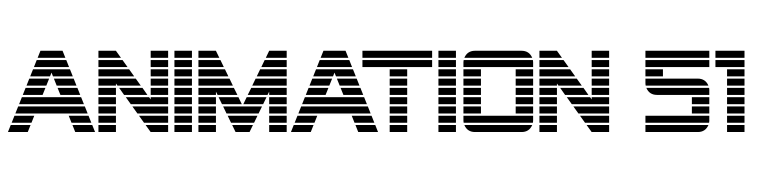Pardon the late post, went overboard with it and did 13 seconds. Hope you all like it!
Wednesday, September 10, 2014
Level 01, Exercise 07
Pardon the late post, went overboard with it and did 13 seconds. Hope you all like it!
Wednesday, August 27, 2014
Sunday, August 24, 2014
Friday, August 22, 2014
W. Scott Simmons - Exercise 5 (again) - Head Turn With Anticipation (lots of anticipation)
A51 Exercise 5 - Head Turn With Anticipation (again!) from W. Scott Simmons on Vimeo.
Here's a second go-round on Animation 51's 5th exercise - the head turn with anticipation. In this case, it's almost entirely anticipation!
No longer a work in progress (unless someone gives some compelling feedback).
Can you guess what scene from what film I was trying to reproduce?
Wednesday, August 20, 2014
Tuesday, August 12, 2014
Sunday, July 13, 2014
Friday, July 11, 2014
Sunday, June 8, 2014
Brendan Lyall - Exercises 1 - 11
Posting the combined level 1.....have made updates from FB feedback...enjoy
A51 Exercise Level 1 from Bacid on Vimeo.
A51 Exercise Level 1 from Bacid on Vimeo.
Tuesday, June 3, 2014
Monday, May 26, 2014
Saturday, May 24, 2014
Tuesday, May 20, 2014
Ian Chaffardet - Exercise 8
I finally did it, I decided to do it in 2d and it took me around 30 minutes to finished it, 2d is pretty amazing. maybe I'll try it again for the next exercise.
Monday, May 19, 2014
Sunday, May 18, 2014
Johanna Gan - Exercise 10
Second to last assignment in Level 1! This didn't take as long as I thought it would. My main priority was to get it done rather than take my time.
Saturday, May 17, 2014
Stafford Ahartz - ANI51: Level 1: Exercise 5 - 8
Multiple entries incoming.
Exercise 5
animation51 level1 exercise5 anticipation head turn pass4 from Stafford Ahartz on Vimeo.
Exercise 6
animation51 level1 exercise6 blinking pass3 from Stafford Ahartz on Vimeo.
Exercise 7
animation51 level1 exercise7 character thinking blocking continue 2 from Stafford Ahartz on Vimeo.
Exercise 8
animation51 level1 exercise8 sack wave pass1 from Stafford Ahartz on Vimeo.
Exercise 5
animation51 level1 exercise5 anticipation head turn pass4 from Stafford Ahartz on Vimeo.
Exercise 6
animation51 level1 exercise6 blinking pass3 from Stafford Ahartz on Vimeo.
Exercise 7
animation51 level1 exercise7 character thinking blocking continue 2 from Stafford Ahartz on Vimeo.
Exercise 8
animation51 level1 exercise8 sack wave pass1 from Stafford Ahartz on Vimeo.
Friday, May 16, 2014
Johanna Gan - Exercise 9
I've fallen behind on the schedule, so my priority is to really just bust these out fast and get them done!
This flour sack exercise I thought I'd test my drawing in perspective skills (ack!) and by the last few drawings I got a little sloppy, but my priority was to get it done. I think it worked out though. :)
Animation 51 #9 from Johganna on Vimeo.
This flour sack exercise I thought I'd test my drawing in perspective skills (ack!) and by the last few drawings I got a little sloppy, but my priority was to get it done. I think it worked out though. :)
Animation 51 #9 from Johganna on Vimeo.
Tuesday, May 13, 2014
Johanna Gan - Exercise 8
Alas, after sitting on this for over a week, I finally pushed through and got it done. So, it's kinda like a big butted flour sack, but still... the wave maybe could move faster, but i think it's okay.
I included the rough because vimeo didn't think my file was big enough. Enjoy!
Animation 51 #8 from Johganna on Vimeo.
I included the rough because vimeo didn't think my file was big enough. Enjoy!
Animation 51 #8 from Johganna on Vimeo.
Monday, May 12, 2014
Saturday, May 10, 2014
Wednesday, May 7, 2014
I HAVE NO IDEA WHAT WE ARE UP TO
but here is my exercise 9. im not 100% happy with the end turn but iv run out of time.
Tuesday, May 6, 2014
Ian Chaffardet - Exercise 7
It has been really hard to keep up with the 51 exercises, working on my short film and work, this is driving me crazy but I'm going to keep doing the exercises!
Sunday, May 4, 2014
Friday, May 2, 2014
Anna Czoski - Exercise 5
The hands could use more work. However in an effort to use these exercises in the Cult of Done spirit, I will move on for now.
Johanna Gan - Exercise 7
I'm not sure if it's actually showing a "character thinking" but... here's what I have for exercise 7. Hopefully, I can catch up this week, but just to note we're more than 1/2 through Level 1!!!
Once again, you'll see the progression. Originally, I was going for a Peanuts angle which you can see in the initial phase (the composition/style), but then saw a video where Aaron Blaise was drawing a character in the same pose that I was going for so I modified it thinking it'll help me in the long run. Even the blog post that I saw it on was helpful in planning out the shot.
There are some things I see that stand out and could use a little more work, but I feel I've learned a lot from this exercise and I'm ready to move on to #8.
Once again, you'll see the progression. Originally, I was going for a Peanuts angle which you can see in the initial phase (the composition/style), but then saw a video where Aaron Blaise was drawing a character in the same pose that I was going for so I modified it thinking it'll help me in the long run. Even the blog post that I saw it on was helpful in planning out the shot.
There are some things I see that stand out and could use a little more work, but I feel I've learned a lot from this exercise and I'm ready to move on to #8.
Thursday, May 1, 2014
Johanna Gan - Exercise 6
Eye Blink!
In the video, I spaced it out in different sections indicating the different timing. The difference is the timing between the blinks with the examples going from 12f, 8f, 4f, so you'll see it go by faster. Then I put them all together at the end. The opening stare before the first blink stays the same, about 12f, so you can see it's a bit even for the first example.
I have issues with the right eye (the one on the left side) particularly the curve of its movement but I was a bit tired and didn't want to fiddle with it anymore. :)
In the video, I spaced it out in different sections indicating the different timing. The difference is the timing between the blinks with the examples going from 12f, 8f, 4f, so you'll see it go by faster. Then I put them all together at the end. The opening stare before the first blink stays the same, about 12f, so you can see it's a bit even for the first example.
I have issues with the right eye (the one on the left side) particularly the curve of its movement but I was a bit tired and didn't want to fiddle with it anymore. :)
Wednesday, April 30, 2014
Andy Menter - Exercise 4
A little baffled by how hard it is to find the time to work on some of these :O
Anna Czoski - Exercise 4
I've been wanting to use this simple otter rig for awhile now. Here goes! It's not the easiest rig to animate but its a fun subject.
Rowan Murphy - Exercise 5
This took less time than the previous exercise, strangely enough.
TurnAnticipation from Rowan Murphy on Vimeo.
TurnAnticipation from Rowan Murphy on Vimeo.
Ian Chaffardet - Exercise 5 & 6
I've been very busy at work, I don't want to stop working on this exercises because they are great, so
I kinda cheated on this one, i made 2 exercises in 1.
I kinda cheated on this one, i made 2 exercises in 1.
Tuesday, April 29, 2014
Yasha's exercise 6
A poor tradesman blames his tools. I tried to copy Victor Navones eye blink from http://www.navone.org/HTML/Tutorial_DashTake.htm and learnt that there is a big difference between Morpheous and the rigs they use at Pixar... oh well one day I might get the chance to play with them.
Johanna Gan - Exercise 5
My exercise 5 came out much quicker and easier! I think it could still use some work (like the hair), but I'm calling it done. I didn't realize it was due Monday and I didn't want to fall behind (at least not this early on!) so I hunkered down and did it.
As usual, you can see my progression. I originally did it without eyes at first to really track the face, but I somehow must have saved over that test so I couldn't include it. then I thought, I ought to add the eyes, so I did... and eventually, said not to call it quits without giving her some hair (the hair could use more work, it's a bit rough). I opted out on the dog ears last time and I wasn't going to let myself get away with not doing the hair this time. The hair is part of the head, and that makes it part of this exercise!
The rough test, you may have noticed, I was having fun with the smear again. The test right after the rough test came out choppy towards the end with a bit of a pause between the last few drawings, so I worked it out and that's why it may seem the two no hair tests look similar, but they're not. You can also see the shape of the face changed a bit in the first drawing (I kinda think I should've kept it as it was!). I won't write you a novel this time, so here's what I did for #5:
As usual, you can see my progression. I originally did it without eyes at first to really track the face, but I somehow must have saved over that test so I couldn't include it. then I thought, I ought to add the eyes, so I did... and eventually, said not to call it quits without giving her some hair (the hair could use more work, it's a bit rough). I opted out on the dog ears last time and I wasn't going to let myself get away with not doing the hair this time. The hair is part of the head, and that makes it part of this exercise!
The rough test, you may have noticed, I was having fun with the smear again. The test right after the rough test came out choppy towards the end with a bit of a pause between the last few drawings, so I worked it out and that's why it may seem the two no hair tests look similar, but they're not. You can also see the shape of the face changed a bit in the first drawing (I kinda think I should've kept it as it was!). I won't write you a novel this time, so here's what I did for #5:
Animation 51 #5 from Johganna on Vimeo.
Monday, April 28, 2014
Andy Menter - Exercise 3
I should probably actually go drop a brick. Didn't see too much reference for this one online…
Andy Menter Exercise 2
Looking at it now, it kinda looks more like a jumping ball than a bouncing ball…
Steve Marshall - Exercise 4 WIP
I worked on this over the weekend for a couple hours both Saturday & Sunday. I'd call this a little more than blocking. I am going to keep working it to try and push it up a to another level of polish.
Animation51 Exercise 4 WIP from Steve Marshall on Vimeo.
I'm not keeping the deadlines because I want to focus more on pushing my animation to another level overall. I was greatly inspired by the work over at http://animation51.blogspot.com/. Working fast and on deadline is something I already do at work, so speed isn't where my work is currently suffering. Quality, quality, quality! That's what I need to focus on.
If anyone has any thoughts or comments on how to make this better, I could definitely use them, and they would be greatly appreciated.
Animation51 Exercise 4 WIP from Steve Marshall on Vimeo.
I'm not keeping the deadlines because I want to focus more on pushing my animation to another level overall. I was greatly inspired by the work over at http://animation51.blogspot.com/. Working fast and on deadline is something I already do at work, so speed isn't where my work is currently suffering. Quality, quality, quality! That's what I need to focus on.
If anyone has any thoughts or comments on how to make this better, I could definitely use them, and they would be greatly appreciated.
Kyle Kenworthy - Exercise 6
Exercise 06 - Blink from Kyle Kenworthy on Vimeo.
Sunday, April 27, 2014
Andy Menter Exercise 1
Hi all. Discovered you were all doing this the other day. So here's le ball bounce nummer eins! I'll be playing catch up over the next few days!
Cheers!
Cheers!
Saturday, April 26, 2014
Yasha's excersie 4
Once again I would love to have had some extra time to work on a few things like some of the arcs and some of the arm/shoulder actions... but I ran out of time.
...
One day I will be fast
Valentious Williams - Exercise 4
Valentious Williams_Absorbentghost-Exerxise 4-HeadTurn 03 from Absorbentghost on Vimeo.
Here is a WIP of my head turn, times up so here is wat ive got done so far .
Here is a WIP of my head turn, times up so here is wat ive got done so far .
Ian Chaffardet - Exercise 5 & 6
So I've been very busy at work and I had to cheat on this one, I made exercise 5 and 6 at the same time.
This character is from my short film, I'm not sharing it, because this is a very personal project, Sorry about that, there are a lot of more free and appealing rigs on Animationbuffet.com
This character is from my short film, I'm not sharing it, because this is a very personal project, Sorry about that, there are a lot of more free and appealing rigs on Animationbuffet.com
Johanna Gan - Exercise 4
Here is my exercise 4. I included the stages it took to get to the final, with the final in the front and the end (as JK mentioned it's nice to see). It's definitely a challenge as I'm not only doing the animation exercises but also forced to draw on the computer (a big challenge for me), draw for animation (another challenge I've never officially put into practice until now), sharing the drawings on more highly viewed public site (yikes!) while expanding my Toon Boom knowledge. A lot of learning going on!
With that said, the original intent was to make it look like the dog posted in the Facebook event for exercise 4, so you can see that in the first clip (very rough), but I became a bit frustrated as my character designing skills have never been tested up to this point (and I didn't really plan it out).
I wanted to start over so the second part I thought, I really ought to keep it simple; it's a "simple head turn" exercise, yet I was compelled to try a zip turn (Richard Williams, p. 96)/smear (à la Chuck Jones), so you might be able to see it in the pointy noised example in the middle (again very rough).
Frustrated again at my lack of character design and tool (software) using ability, I decided to work on paper. Luckily, when I had a more steady income I purchased the Walt Disney's Nine Old Men: The Flipbooks, and for the first time since buying it I pulled it out to see if there were any cases of head turns I could "copy". (Learn from the best, right?) To my surprise the first book I pulled out was Milt Kahl and the sample was none other than 101 Dalmatians and the first frames were of a head turn! So, the final (minus ears because I didn't want to do the overlap stuff right now) is more based on Pongo. (and yes, the 2nd drawing in this section is a bit rough... I think it makes him look a bit surprised. haha)
I'm a writer so thanks for reading this rather lengthy post, and alas, without further ado...
Animation 51 #4 from Johganna on Vimeo.
With that said, the original intent was to make it look like the dog posted in the Facebook event for exercise 4, so you can see that in the first clip (very rough), but I became a bit frustrated as my character designing skills have never been tested up to this point (and I didn't really plan it out).
I wanted to start over so the second part I thought, I really ought to keep it simple; it's a "simple head turn" exercise, yet I was compelled to try a zip turn (Richard Williams, p. 96)/smear (à la Chuck Jones), so you might be able to see it in the pointy noised example in the middle (again very rough).
Frustrated again at my lack of character design and tool (software) using ability, I decided to work on paper. Luckily, when I had a more steady income I purchased the Walt Disney's Nine Old Men: The Flipbooks, and for the first time since buying it I pulled it out to see if there were any cases of head turns I could "copy". (Learn from the best, right?) To my surprise the first book I pulled out was Milt Kahl and the sample was none other than 101 Dalmatians and the first frames were of a head turn! So, the final (minus ears because I didn't want to do the overlap stuff right now) is more based on Pongo. (and yes, the 2nd drawing in this section is a bit rough... I think it makes him look a bit surprised. haha)
I'm a writer so thanks for reading this rather lengthy post, and alas, without further ado...
Animation 51 #4 from Johganna on Vimeo.
Anna Czoski - Exercise 3
I wanted to try a new animation style and tool. I have little to no experience with hand drawn animation but I wanted to try out photoshop's animation tools. Next time, I will stick with trying either a new style or tool, but not both at the same time. :)
frame rate = 30
It was an experiment to use photoshop cc to animate with just drawings. I would consider a different approach next time.
Friday, April 25, 2014
nipun chordiya - exercise1
hey there folk..
today i saw a post about this group of animator..and i thought must join them ..
see you all in the space.. :-)
today i saw a post about this group of animator..and i thought must join them ..
see you all in the space.. :-)
1st ex from nipun chordiya on Vimeo.
Ben Andrada - Exercise 3
This took longer than I expected, but was still pretty fun to animate!
exercise 3 from ben andrada on Vimeo.
exercise 3 from ben andrada on Vimeo.
Ian Chaffardet - Exercise 3
I think i need to fix the timing and spacing when the brick is falling... I'm so exhausted that i can't tell... I'll check it out tomorrow and Post it again.
Thursday, April 24, 2014
Ian Chaffardet Exercise 2
Finally!!!
The bouncing part is getting easier, I think I didn't face any issue until I started animating the tail, that part was a nightmare... I just realized that both of my exercises so far are actually a jumping/bouncing animation and not just bouncing. I made a simple bouncing ball just to be sure I was able to do it hahaha.
I guess, I'll post it on the Facebook group,
The bouncing part is getting easier, I think I didn't face any issue until I started animating the tail, that part was a nightmare... I just realized that both of my exercises so far are actually a jumping/bouncing animation and not just bouncing. I made a simple bouncing ball just to be sure I was able to do it hahaha.
I guess, I'll post it on the Facebook group,
Karl Ryan - Exercise 3
Steve Marshall - Exercise 3
Little late but I had some time this morning to start it. I had a little trouble with this one. I still don't think I nailed it but this is as far as I could get this morning before work. I don't know if it's the arc, the spacing, the timing... I just don't think it feels right. If anyone has any comments to help steer me in the right direction feel free to comment. I'm so stoked about the next one though! I already shot some reference for it!
Daniel Moreno - Exercise 3
This is the one with the brick, it made me practice with the center of mass of an object and it made me realise how important it is to convey a sense of weight to a rigid body animation for it to look convincing. Maya's motion trail was very helpful in this shot, too.
Animation 51 - Exercise 3 from Daniel Moreno on Vimeo.
Animation 51 - Exercise 3 from Daniel Moreno on Vimeo.
Ameer Malkosh - Exercise 3
Brick falling from a shelf onto the ground
Animatin51- Exercise 3 - Brick falling from a shelf onto the ground from Ameer Malkosh on Vimeo.
Animatin51- Exercise 3 - Brick falling from a shelf onto the ground from Ameer Malkosh on Vimeo.
Wednesday, April 23, 2014
Norah Molina Exercise 2
I am so inspired by how many people are posting! Keep up the awesome work!
Happy Animating!
Happy Animating!
Johanna Gan - Exercise 3
My number three, looped for extra viewing pleasure. I did it straight ahead. Enjoy!
Animation 51 #3 from Johganna on Vimeo.
Animation 51 #3 from Johganna on Vimeo.
Daniel Moreno - Exercise 2
Hey guys, this is my second animation for the group, lots of work with this one and I had to remind myself that sometimes a fresh start on a scene can make wonders instead of trying to fix an irritating one.
Animation 51 - Exercise 2 from Daniel Moreno on Vimeo.
Animation 51 - Exercise 2 from Daniel Moreno on Vimeo.
Karl Ryan - Exercise 2
Ball bouncing across screen.
So here is my effort for a ball bouncing across screen. Nice to dust off the Wacom tablet and get back into animation. I tried to make the ball feel like a foot (soccer) ball as much as possible.
Animation 51 Level 1 - Exercise 2 Ball bouncing across screen.
So here is my effort for a ball bouncing across screen. Nice to dust off the Wacom tablet and get back into animation. I tried to make the ball feel like a foot (soccer) ball as much as possible.
Animation 51 Level 1 - Exercise 2 Ball bouncing across screen.
Tuesday, April 22, 2014
Johanna Gan - Exercise 2
Since I haven't really animated much in the past few years, I have to learn all this stuff over again!
I pack my video with progress clips so vimeo recognizes it as a video to upload. With that said, the red ball is my final. This exercise didn't take too long at first, but the more I tweaked it the more ridiculous it became and the more time I spent on it. My big problem was with the arc of the first full bounce. It just kept appearing really floaty or evenly timed and it bugged me. Eventually, I just said I'm done with the exercise, and this is what I ended up with. Like my previous exercise, the frame numbers indicate new drawings.
The progression:
Final - Red ball
Initial planning - shows the arc path and my timing charts I didn't follow in the end.
Initial planning #2 - minus the arc path for bounce clarity
Inked - added a more prominent brush stroke for the ball rather than pencil
Playing with arc - this one the ball is filled in with white
... spared you all the other tweaking videos...
Final again - Red ball (same as beginning)
Animation 51 - #2 from Johganna on Vimeo.
I pack my video with progress clips so vimeo recognizes it as a video to upload. With that said, the red ball is my final. This exercise didn't take too long at first, but the more I tweaked it the more ridiculous it became and the more time I spent on it. My big problem was with the arc of the first full bounce. It just kept appearing really floaty or evenly timed and it bugged me. Eventually, I just said I'm done with the exercise, and this is what I ended up with. Like my previous exercise, the frame numbers indicate new drawings.
The progression:
Final - Red ball
Initial planning - shows the arc path and my timing charts I didn't follow in the end.
Initial planning #2 - minus the arc path for bounce clarity
Inked - added a more prominent brush stroke for the ball rather than pencil
Playing with arc - this one the ball is filled in with white
... spared you all the other tweaking videos...
Final again - Red ball (same as beginning)
Animation 51 - #2 from Johganna on Vimeo.
Yasha's exercise 2
Im not very happy about the tail but i need to work on my other shots so i guess this will have to do.
Mikel "Menty" Wellington - Exercise 1
This is the first exercise i'm doing apart of the Animation51 challenge. It's been some time since I've worked on things outside of work, so I'm just looking to get powered up again for animation! WOOT WOOT!
Animation51 - Exercise 1 / Level 1(Bouncing Ball) from Mikel "Menty" Wellington on Vimeo.
Animation51 - Exercise 1 / Level 1(Bouncing Ball) from Mikel "Menty" Wellington on Vimeo.
Monday, April 21, 2014
Dayana Palermo - Exercise 1
Ball Bouncing in place, no decay
Dayana Palermo - Animation 51 - Bouncing Ball from Dayana Palermo on Vimeo.
Dayana Palermo - Animation 51 - Bouncing Ball from Dayana Palermo on Vimeo.
Daniel Moreno Exercise 1
Hi everyone, here's my first entry to this great and diverse group.
So the first thing I noticed when I began this exercise is the importance of reference for planning an animation that would seem easy at first glance. There is a number of details that skip the eye with a bouncing ball, and its always better to be prepared before setting the first key on the scene. I went with one of the great books on animation for this, The Animator's Survival Kit. The main points to work here where
-the keys where the ball makes contact with the ground, because there needed to be an "extra" pose that shows the wheight of the ball, by squashing it down
-the parts where the ball takes off the ground (and comes into it) also needed to be exagerated by stretching the ball
Below is the end result, any comment to make it better is always appreciated!
Animation 51 - Exercise 1 from Daniel Moreno on Vimeo.
So the first thing I noticed when I began this exercise is the importance of reference for planning an animation that would seem easy at first glance. There is a number of details that skip the eye with a bouncing ball, and its always better to be prepared before setting the first key on the scene. I went with one of the great books on animation for this, The Animator's Survival Kit. The main points to work here where
-the keys where the ball makes contact with the ground, because there needed to be an "extra" pose that shows the wheight of the ball, by squashing it down
-the parts where the ball takes off the ground (and comes into it) also needed to be exagerated by stretching the ball
Below is the end result, any comment to make it better is always appreciated!
Animation 51 - Exercise 1 from Daniel Moreno on Vimeo.
José Luis Andrade - Excersice 1
Hello, Thanks for let me try this excersices, this is my first time animating and i hope i will learn a lot from all of you. This is my bouncing model :)
Bouncing Ball 3Ds Max from Jose Andrade on Vimeo.
Bouncing Ball 3Ds Max from Jose Andrade on Vimeo.
Karl Ryan Exercise 1
Ian Chaffardet Exercise 1
Hey guys,
At first I thought I was going to tackle the animation in less than 2 hours and I decided to use the ball with the tail to make it a little bit more complicated.... I spent 4 hours just trying to make the ball bounce... It wasn't a good idea to try to get ahead of the exercise.
I'm very excited about this project, after 2 hours I realized that I really needed something like this in my life!
I'm not going to lie, it was very complicated and I've been animating professionally for a few years.
I can't wait to see your animations, We are 27 right now!!!!!!!
Happy Animating!
At first I thought I was going to tackle the animation in less than 2 hours and I decided to use the ball with the tail to make it a little bit more complicated.... I spent 4 hours just trying to make the ball bounce... It wasn't a good idea to try to get ahead of the exercise.
I'm very excited about this project, after 2 hours I realized that I really needed something like this in my life!
I'm not going to lie, it was very complicated and I've been animating professionally for a few years.
I can't wait to see your animations, We are 27 right now!!!!!!!
Happy Animating!
Bouncing Ball
For more information about the bouncing ball exercise, take a look at Richard Williams' The Animator's Survival Kit page 94 -95.
Steve Marshall Exercise 1
I didn't plan for it to take as long, but this took about 3 hours. I did it in 3ds max, that's probably why.
Question: How do you make your videos loop on youtube or vimeo?
Question: How do you make your videos loop on youtube or vimeo?
Also, there are a bunch of exercises on Spungella if you're looking for more to do after the 51:
Norah Molina Exercise 1
I want to thank Ibrah for organizing this project and being so enthusiastic about making us all better animators!
For this exercise I found the timing of the up and down motion first, then refined the spacing by adjusting the keys in the graph editor, and finished with adding squash and stretch.
Happy Animating!
For this exercise I found the timing of the up and down motion first, then refined the spacing by adjusting the keys in the graph editor, and finished with adding squash and stretch.
Happy Animating!
Isai Calderon Exercise 1
This took me about 30 minutes and oodles of fun!
Level 1, Exercise 01, Bouncing Ball, No decay from Isai Calderon on Vimeo.
Level 1, Exercise 01, Bouncing Ball, No decay from Isai Calderon on Vimeo.
Rowan Murphy Exercise 1
This exercise took me about 30 minutes. I was going to have two bounces and then loop them, but then I decided to keep it at one bounce.
Johanna Gan - Exercise 1
My #1 assignment.
The blue ball was what I came up with off hand, without really thinking. A variation on 1s and 2s.
The red ball I wanted to play with timing, so I put it on 2s.
The counter indicates the new drawing.
Animation 51 #1 from Johganna on Vimeo.
The blue ball was what I came up with off hand, without really thinking. A variation on 1s and 2s.
The red ball I wanted to play with timing, so I put it on 2s.
The counter indicates the new drawing.
Animation 51 #1 from Johganna on Vimeo.
A Friendly Reminder
Hey there! It's Johanna.
It's exciting to see a great group getting together to share this experience! As we set sail, I want to stress that this is really an opportunity for each of us to steer our own boat through the sea of animation. There's a lesson to each exercise, and even though we may be doing the same exercise, we may be learning a very different lesson. We all learn at our own pace and I encourage you to share your experience when you post your exercise.
We are all approaching this at different levels of experience but are here for the same reason: to practice our animation skills. The only person you are competing against is yourself so don't feel intimidated by others. We are here to support, to inspire, and to learn from each other. We each have something to offer and it will be wonderful to see how many possibilities can arise from the same exercise. Let's have fun!
Happy Animating!
It's exciting to see a great group getting together to share this experience! As we set sail, I want to stress that this is really an opportunity for each of us to steer our own boat through the sea of animation. There's a lesson to each exercise, and even though we may be doing the same exercise, we may be learning a very different lesson. We all learn at our own pace and I encourage you to share your experience when you post your exercise.
We are all approaching this at different levels of experience but are here for the same reason: to practice our animation skills. The only person you are competing against is yourself so don't feel intimidated by others. We are here to support, to inspire, and to learn from each other. We each have something to offer and it will be wonderful to see how many possibilities can arise from the same exercise. Let's have fun!
Happy Animating!
Saturday, April 19, 2014
How to post your Animations!
Hey Guys,
The steps are really simple, it's suggested you use Vimeo because it's really easy to embed to the Blog.
Please don't upload your videos directly to blogger and try to avoid using youtube (both are slowing down the blog).
Happy Animating!
Ian.
PS. Don't forget to add the correct labels "level #, Exercise #" for each level and exercise
The steps are really simple, it's suggested you use Vimeo because it's really easy to embed to the Blog.
Please don't upload your videos directly to blogger and try to avoid using youtube (both are slowing down the blog).
Happy Animating!
Ian.
PS. Don't forget to add the correct labels "level #, Exercise #" for each level and exercise
12 Principles of Animation
The
Following 12 Principles were developed by the Old Nine Men of Walt
Disney Animation Studios in 1930.
1. SQUASH AND STRETCH
This action gives the illusion of weight and volume to a character as it moves. Also squash and stretch is useful in animating dialogue and doing facial expressions. How extreme the use of squash and stretch is, depends on what is required in animating the scene. Usually it's broader in a short style of picture and subtler in a feature. It is used in all forms of character animation from a bouncing ball to the body weight of a person walking. This is the most important element you will be required to master and will be used often.
2. ANTICIPATION
This movement prepares the audience for a major action the character is about to perform, such as, starting to run, jump or change expression. A dancer does not just leap off the floor. A backwards motion occurs before the forward action is executed. The backward motion is the anticipation. A comic effect can be done by not using anticipation after a series of gags that used anticipation. Almost all real action has major or minor anticipation such as a pitcher's wind-up or a golfers' back swing. Feature animation is often less broad than short animation unless a scene requires it to develop a characters personality.
Level 1 Exercises & Deadlines
Level 1
| # | Exercise | Start Date | Deadline | Time Frame |
| 1 | Ball Bouncing in place, no decay (loop) | April, 21 2014 | April, 22 2014 | 1 day |
| 2 | Ball Bouncing across the screen | April, 22 2014 | April, 23 2014 | 1 day |
| 3 | Brick falling from a shelf onto the ground | April, 23 2014 | April, 24 2014 | 1 day |
| 4 | Simple character head turn | April, 25 2014 | April, 29 2014 | 2 days |
| 5 | Character head turn with anticipation | April, 29 2014 | May, 1 2014 | 2 days |
| 6 | Character blinking | May, 1 2014 | May, 2 2014 | 1 day |
| 7 | Character thinking | May, 5 2014 | May, 7 2014 | 2 days |
| 8 | Flour Sack waving (loop) | May, 7 2014 | May, 12 2014 | 3 days |
| 9 | Flour Sack jumping | May, 12 2014 | May, 19 2014 | 5 days |
| 10 | Flour Sack falling (loop or hitting the ground) | May, 19 2014 | May, 23 2014 | 4 days |
| 11 | Flour Sack kicking a ball | May, 23 2014 | May, 30 2014 | 5 days |
Level 1 (second round)
I want to thank Isai Calderon for making this new deadline for the new members and people who wants to start again with level 1
| Exercise | Start Date | Deadline | Time Frame (days) |
| Ball Bouncing in place, no decay (loop) | July 10, 2014 | July 11, 2014 | 1 |
| Ball Bouncing across the screen | July 11, 2014 | July 12, 2014 | 1 |
| Brick falling from a shelf onto the ground | July 12, 2014 | July 13, 2014 | 1 |
| Simple character head turn | July 13, 2014 | July 14, 2014 | 1 |
| Character head turn with anticipation | July 14, 2014 | July 16, 2014 | 2 |
| Character blinking | July 16, 2014 | July 17, 2014 | 1 |
| Character thinking | July 17, 2014 | July 19, 2014 | 2 |
| Flour Sack waving (loop) | July 19, 2014 | July 22, 2014 | 3 |
| Flour Sack jumping | July 22, 2014 | July 25, 2014 | 3 |
| Flour Sack falling (loop or hitting the ground) | July 25, 2014 | July 28, 2014 | 3 |
| Flour Sack kicking a ball | July 28, 2014 | August 2, 2014 | 5 |
Level 2 (coming soon)
Level 3 (coming soon)
Level 4 (coming soon)
Level 3 (coming soon)
Level 4 (coming soon)
We are starting on March 21, 2014 with the first Exercise.
I set these deadlines based on my experience. Most studios won't give you more than a week to animate 1 character.
The deadlines are there just to add pressure. If you are like most animators, you should know by now that most of us are stuck on a never ending "working on my reel" cycle. There's a time frame for each exercise. If you can't make the deadline you can work at your own pace, but keep in mind the deadline is there so you keep moving through the assignments and working on them together as group.
Happy Animating!
How It Works
Practice is the only way to master anything. This is designed to be a supportive, learning environment built around an encouraging community helping each other refine our skills. With that said feedback is an amazing way to learn and improve our skills, so be kind and give feedback to our fellows animators.
I want to keep the feedback system as simple as possible.
I want to keep the feedback system as simple as possible.
- You can give written or video feedback.
- Videos (Animation and Feedback) should be embed directly to this blog using Vimeo or YouTube.
- It's very important to include the Timecode to your animations.
- It's suggested you give feedback at least once a week. Life can get in the way, but the best way we can get better is if everyone participates in helping each other.
- Be honest on your feedback, no sugar coating or douchiness allowed. Remember to start with the good stuff and continue with the things it needs to be fixed.
When posting an exercise, please title your post with your name and the exercise number.
Example; John Smith exercise1
I will add a video tutorial to let you know how to embed videos on the blog and how to give video feedback on MAC and PC.
Props, Rigs & Free Software links
http://www.animation51.com/p/props-rigs.html51 Great Animation Exercises
The idea behind this blog came from an article on Animator Island by J.K RIKI.
The plan is to animate every single exercise on the list and share it with the world.
You are Welcome to join us, you can use any animation style, 2d, 3d or stop motion.
If you choose to animate in 3D we'll provide the props and links to free rigs.
It's possible that we'll be using own rig for the Third Level.
51 GREAT ANIMATION EXERCISES TO MASTER
J.K. RIKI
MARCH 18, 2013
Level 1 Exercises
(Do not discount their simplicity! Here you have the principals of animation, which all other animation is built on. They are worth your time and effort.)
- Ball Bouncing in place, no decay (loop)
- Ball Bouncing across the screen
- Brick falling from a shelf onto the ground
- Simple character head turn
- Character head turn with anticipation
- Character blinking
- Character thinking [tougher than it sounds!]
- Flour Sack waving (loop)
- Flour Sack jumping
- Flour Sack falling (loop or hitting the ground)
- Flour Sack kicking a ball
Welcome to Animation 51
We are Animators trying to master animation in 51 GREAT ANIMATION EXERCISES created by J.K. RIKI.
Subscribe to:
Posts (Atom)